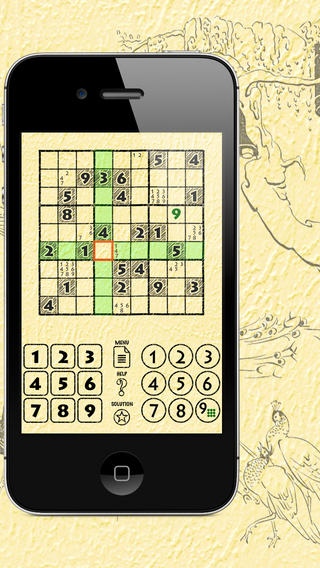jcSudoku. 10 Sudoku in 1. 2.2.2
Free Version
Publisher Description
The Sudoku has 10 different variants in one program. If you like to solve puzzles, you should pass away the time with Sudoku. All descriptions are in English and Russian. The Sudoku is most popular puzzle game of the twentieth century. At the heart of the game is the "Latin Square" Russian (Swiss, German) mathematics of Leonhard Euler. The first publication of the puzzle were known as "magic square". The name of Sudoku appeared in Japan in 1984. In our program we included 10 most popular puzzle game for 9x9 board: - Sudoku Classic - Sudoku Kropki - Sudoku XV - Sudoku Geometric - Sudoku Odd-Even - Sudoku Trio - Sudoku Sum Frame - Sudoku Little Killer - Sudoku Distance - Sudoku Skyscrapers Each puzzle has three level of difficulty, plus the opportunity to ask any difficulty level. You have a bonus! You should feel like a genius to solve the Sudokus from newspapers per minute. The program - support Landscape and portrait orientation. - has intuitively obvious interface. - has pleasant sound effect from nature. At any point of the game you can save the image of current playing field on your device in the photo gallery for printing, sending or web posting.
Requires iOS 5.0 or later. Compatible with iPhone, iPad, and iPod touch.
About jcSudoku. 10 Sudoku in 1.
jcSudoku. 10 Sudoku in 1. is a free app for iOS published in the Action list of apps, part of Games & Entertainment.
The company that develops jcSudoku. 10 Sudoku in 1. is Uriy Strunkis. The latest version released by its developer is 2.2.2.
To install jcSudoku. 10 Sudoku in 1. on your iOS device, just click the green Continue To App button above to start the installation process. The app is listed on our website since 2012-08-03 and was downloaded 2 times. We have already checked if the download link is safe, however for your own protection we recommend that you scan the downloaded app with your antivirus. Your antivirus may detect the jcSudoku. 10 Sudoku in 1. as malware if the download link is broken.
How to install jcSudoku. 10 Sudoku in 1. on your iOS device:
- Click on the Continue To App button on our website. This will redirect you to the App Store.
- Once the jcSudoku. 10 Sudoku in 1. is shown in the iTunes listing of your iOS device, you can start its download and installation. Tap on the GET button to the right of the app to start downloading it.
- If you are not logged-in the iOS appstore app, you'll be prompted for your your Apple ID and/or password.
- After jcSudoku. 10 Sudoku in 1. is downloaded, you'll see an INSTALL button to the right. Tap on it to start the actual installation of the iOS app.
- Once installation is finished you can tap on the OPEN button to start it. Its icon will also be added to your device home screen.